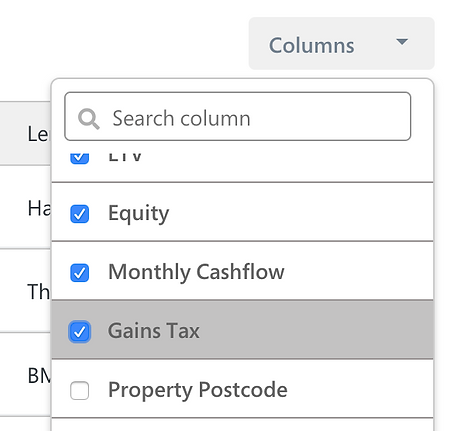We’re happy to announce that we’ve release a new important feature that can help you calculate your capital gains tax based on the property data you already entered
This feature takes the relevant data you already entered on the property level and filled it in the HMRC calculator and extract the results.
1. Go to “Portfolio Management” screen and click on the actions menu on the property level:
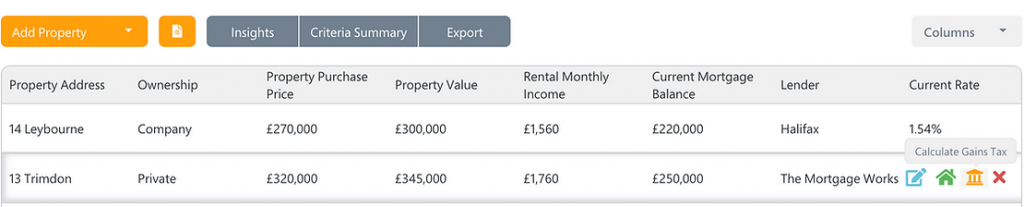
2. Pick: “Calculate Gains Tax”
3. Answer the additional questions in the pop-up window:
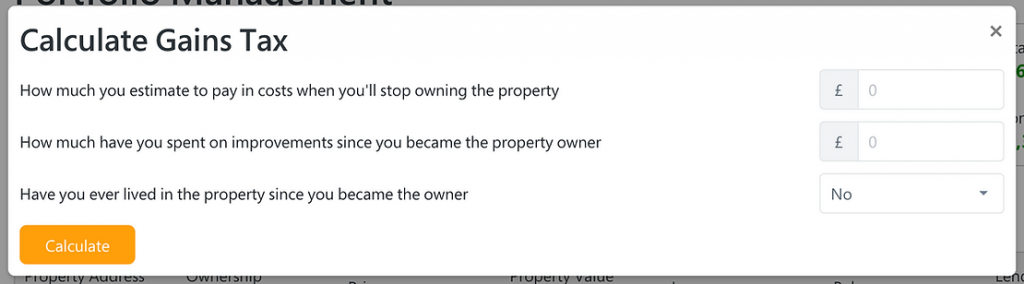
4. Click on “Calculate” and wait up to 2 minutes while we access the HMRC website.
5. Now you can see the result with a PDF that shows the calculations that were made:
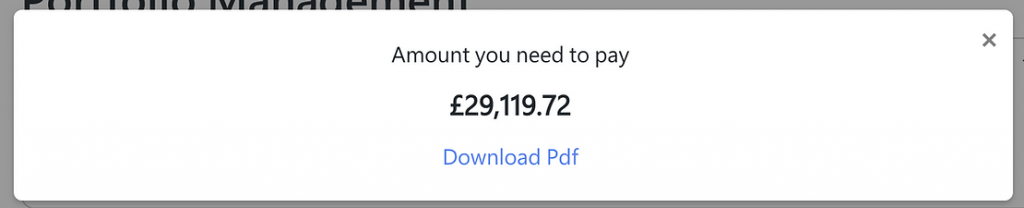
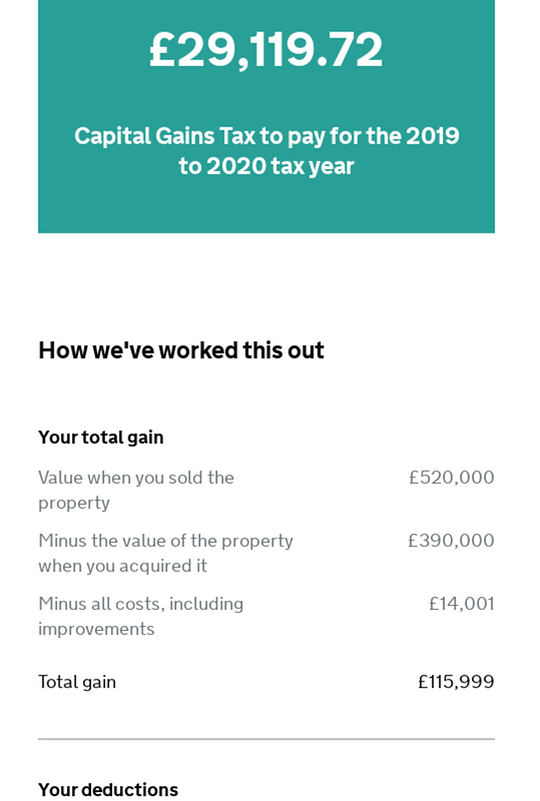
6. The tax amount will be stored in a new attribute on the portfolio level
7. You can add the calculated gains tax as a column to your portfolio table here: